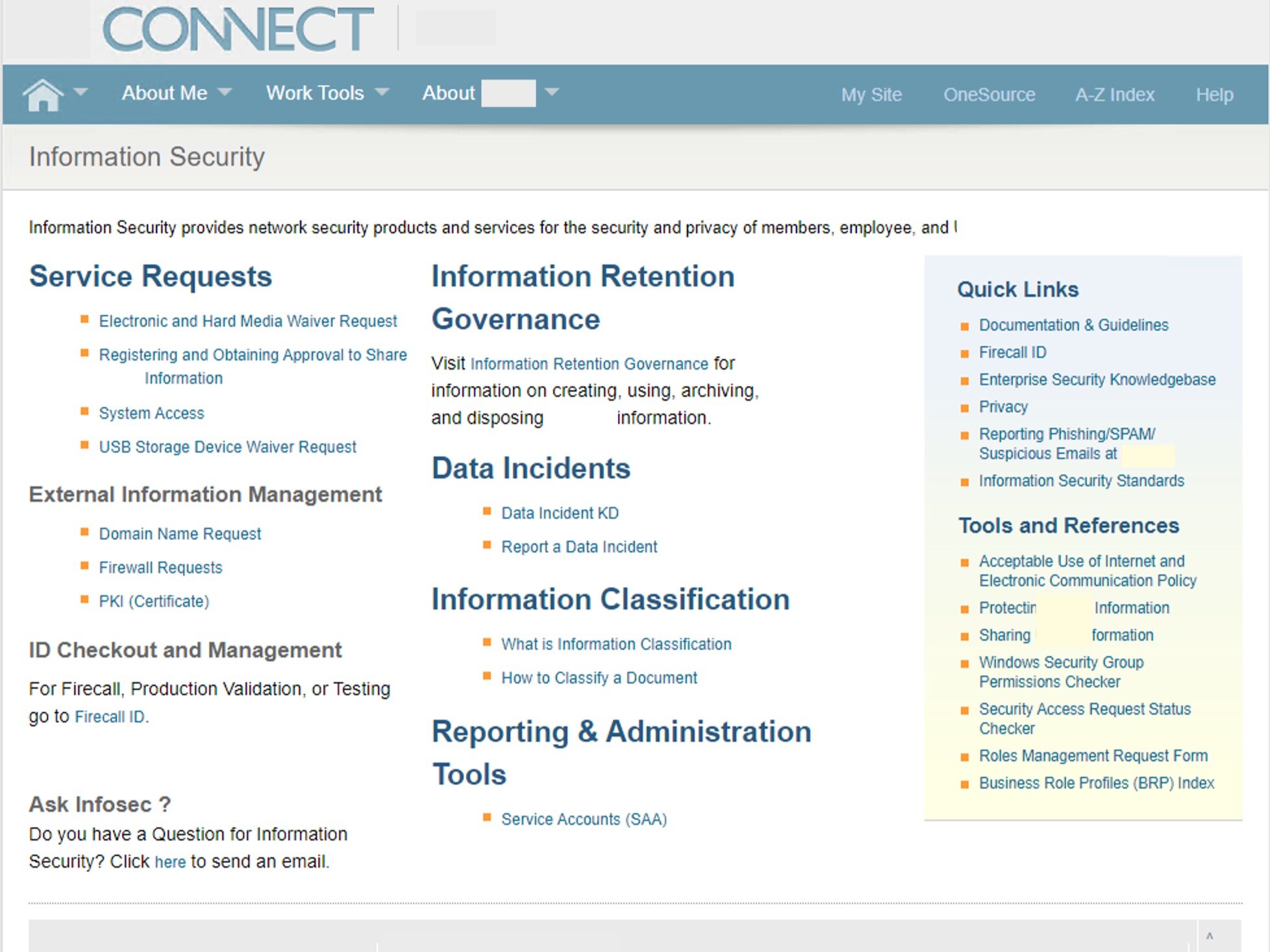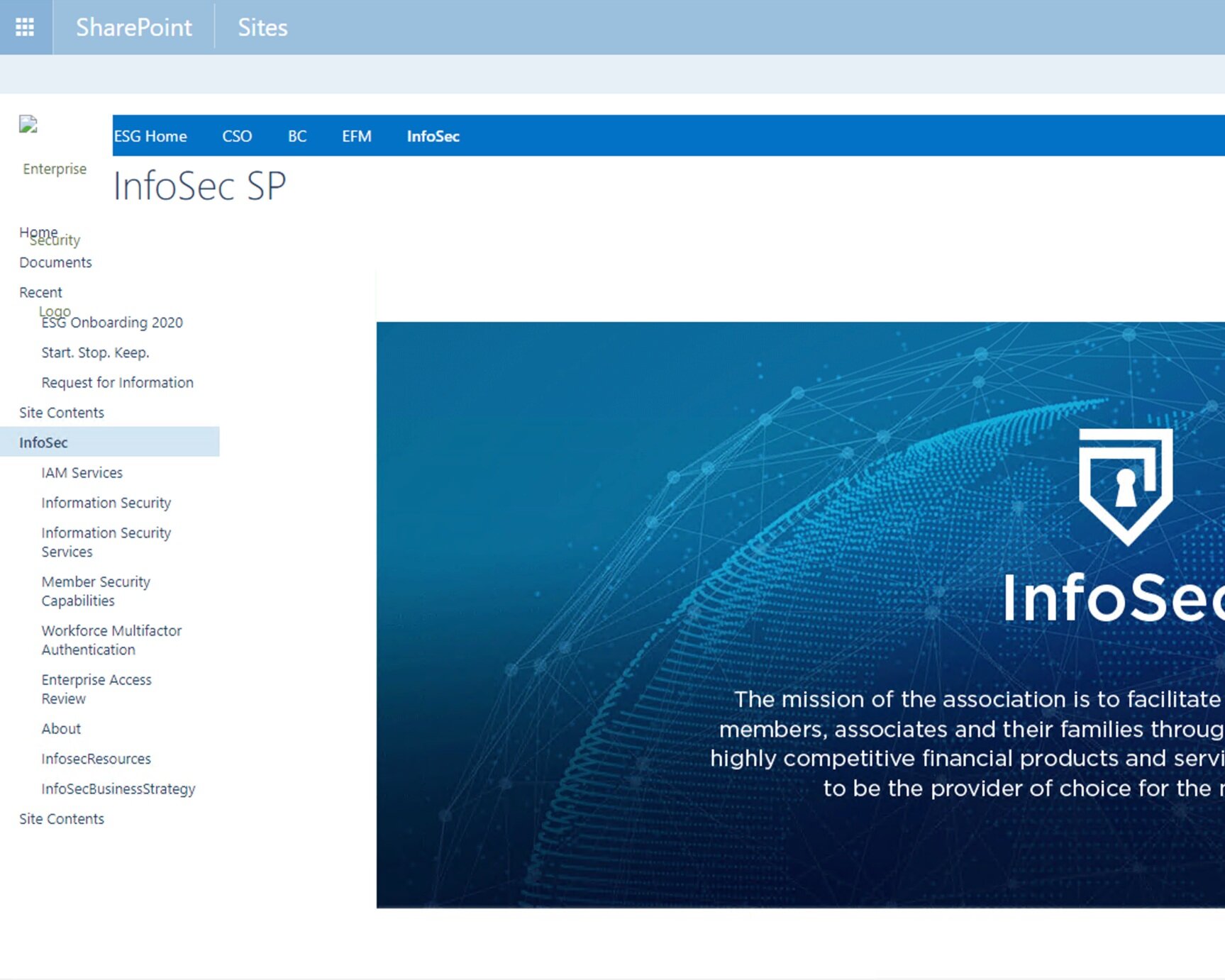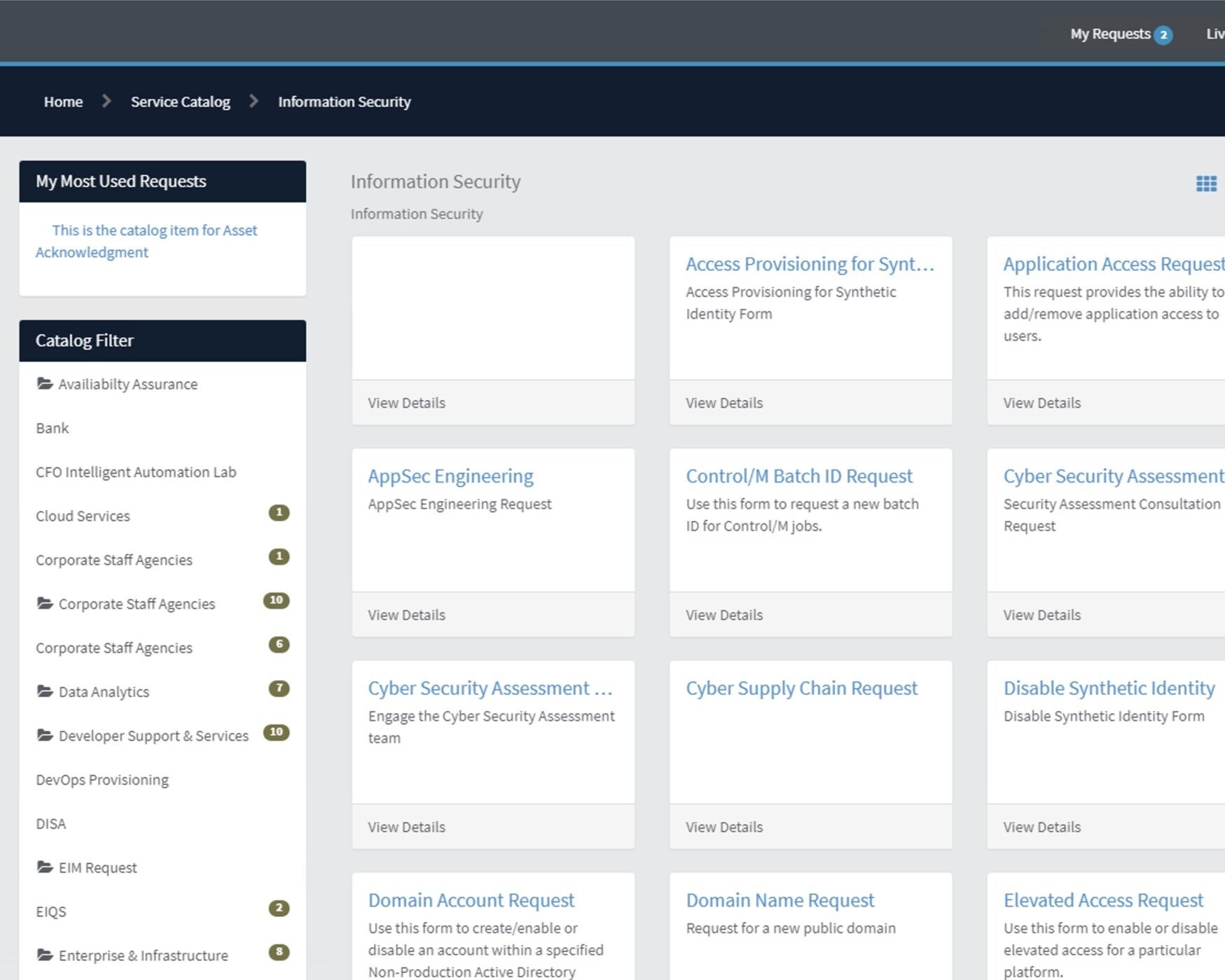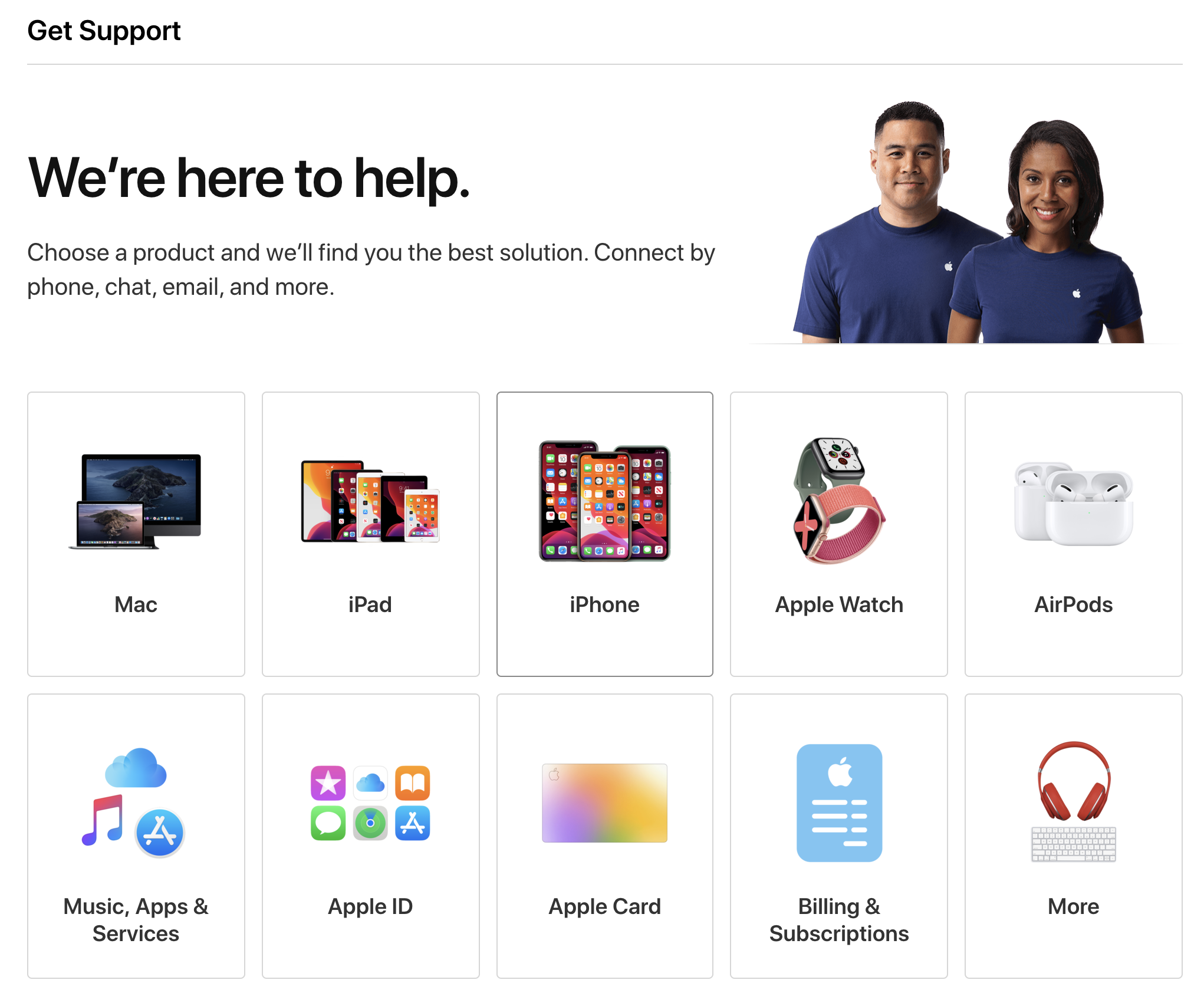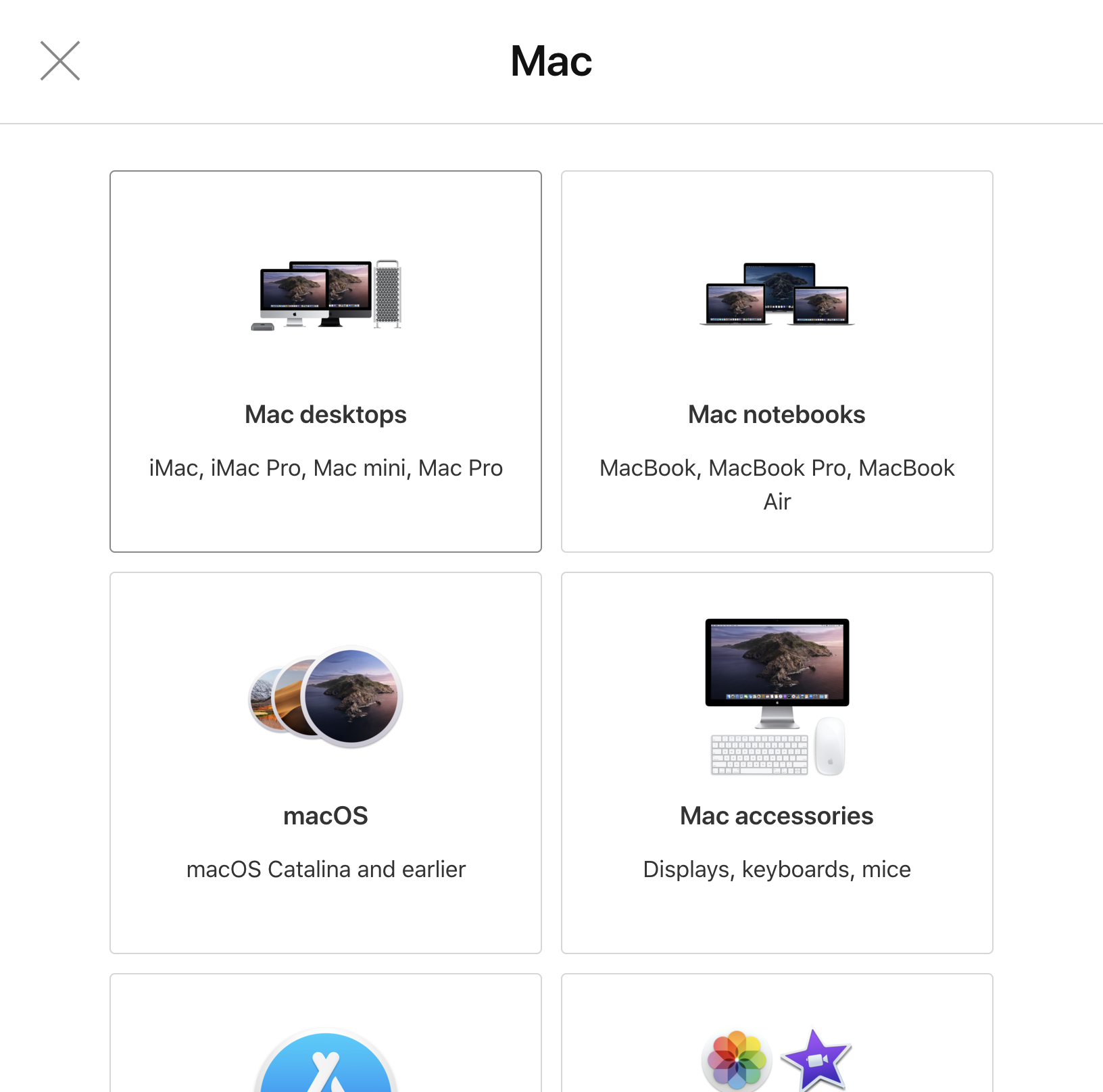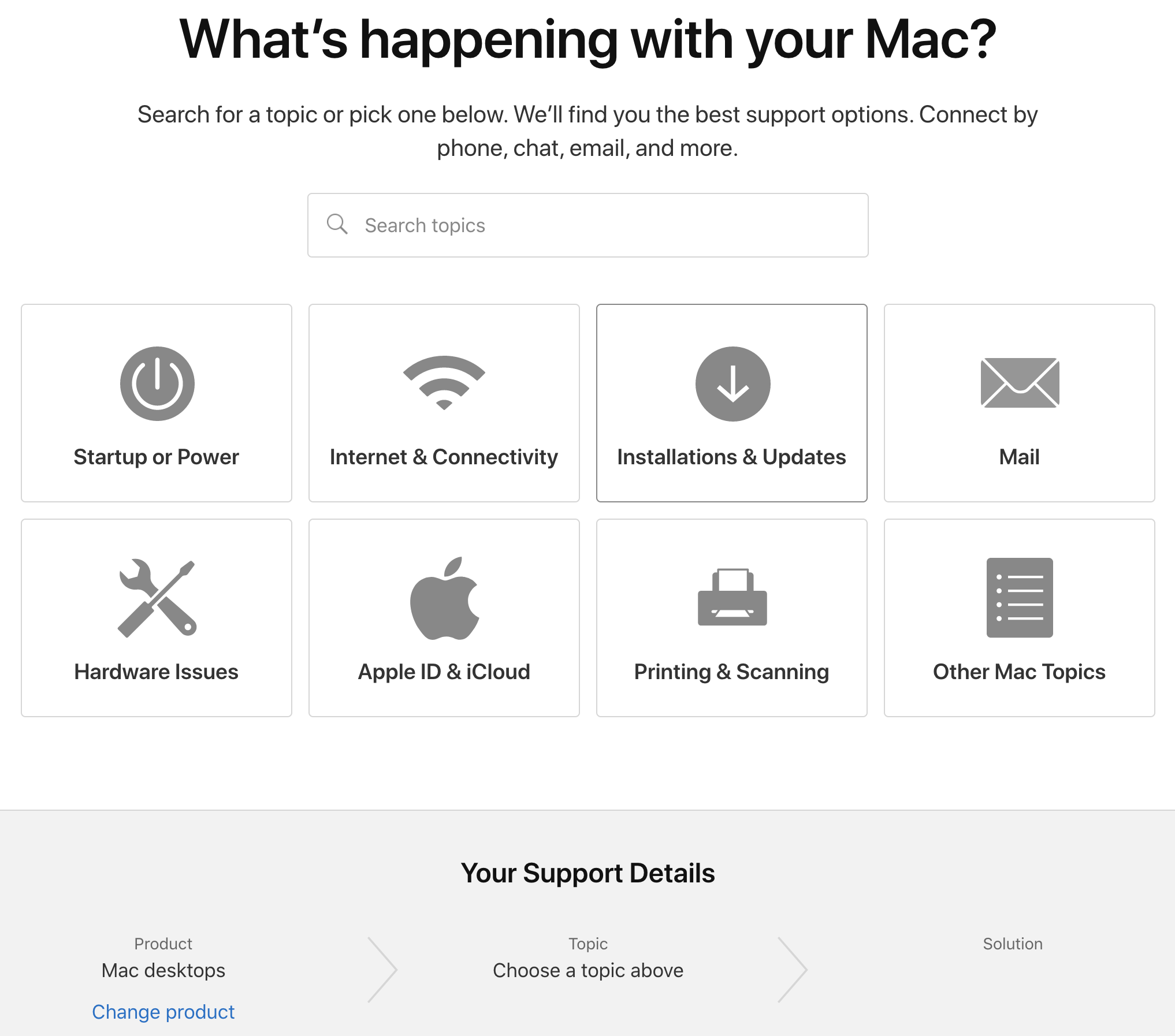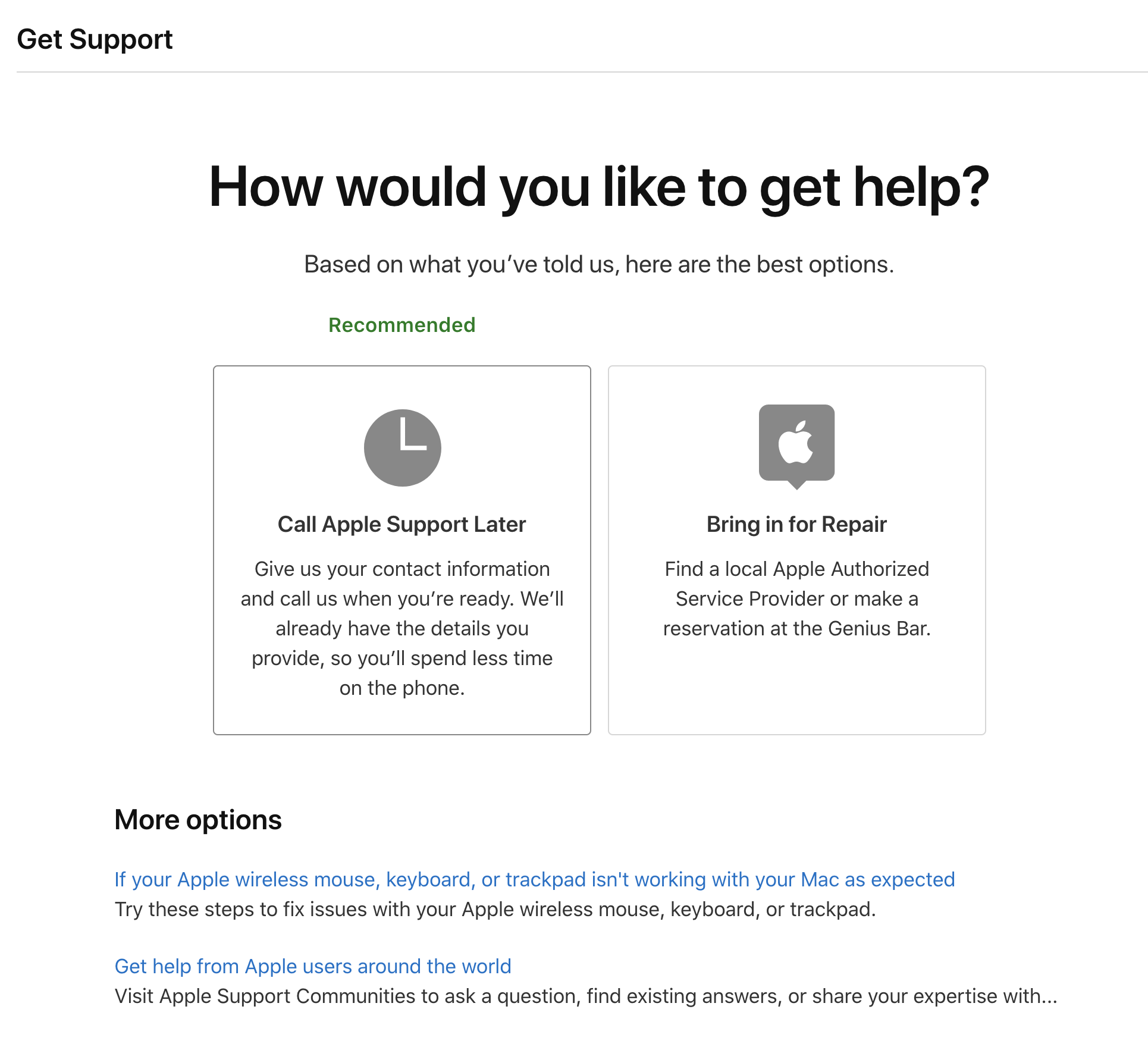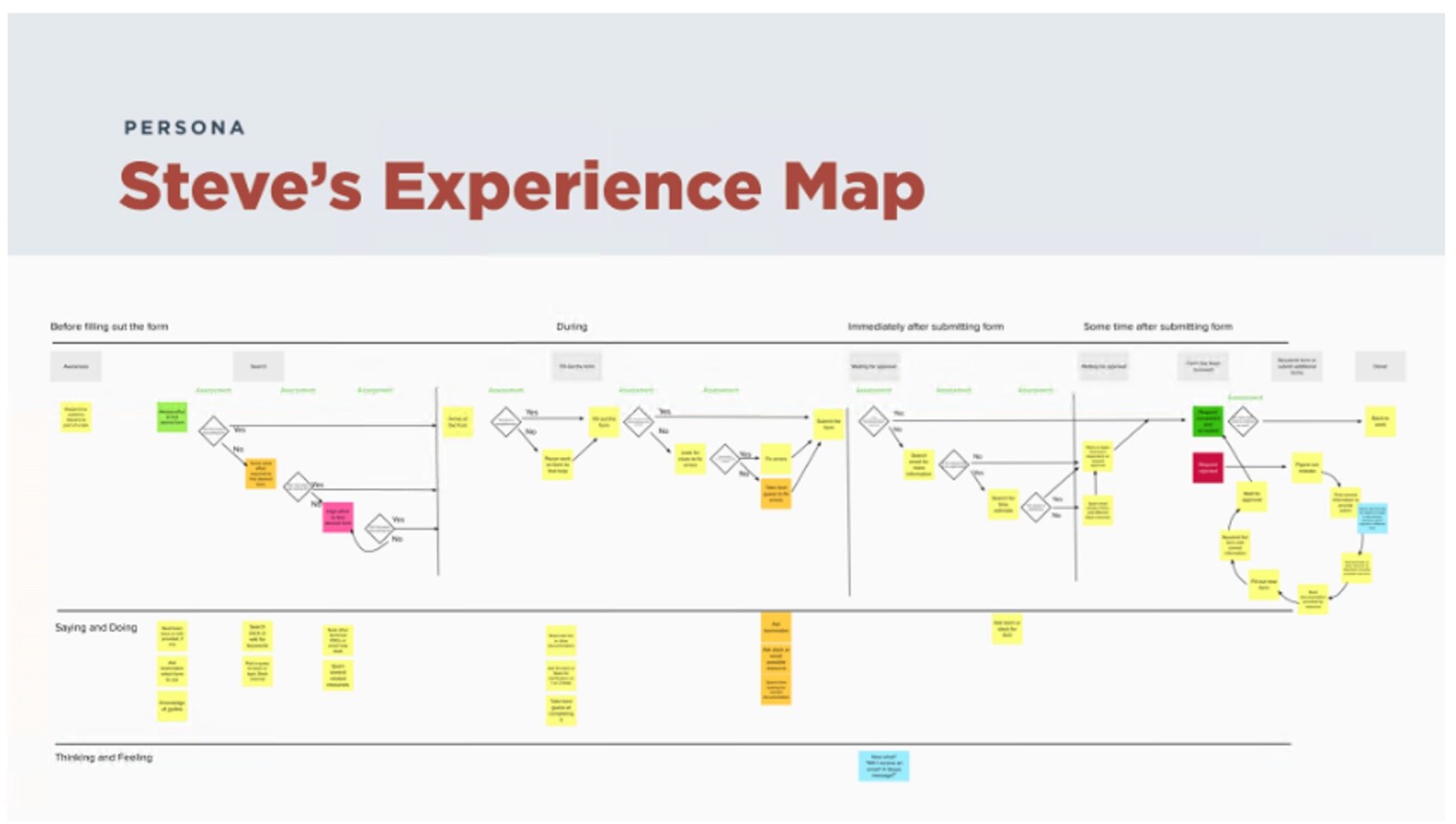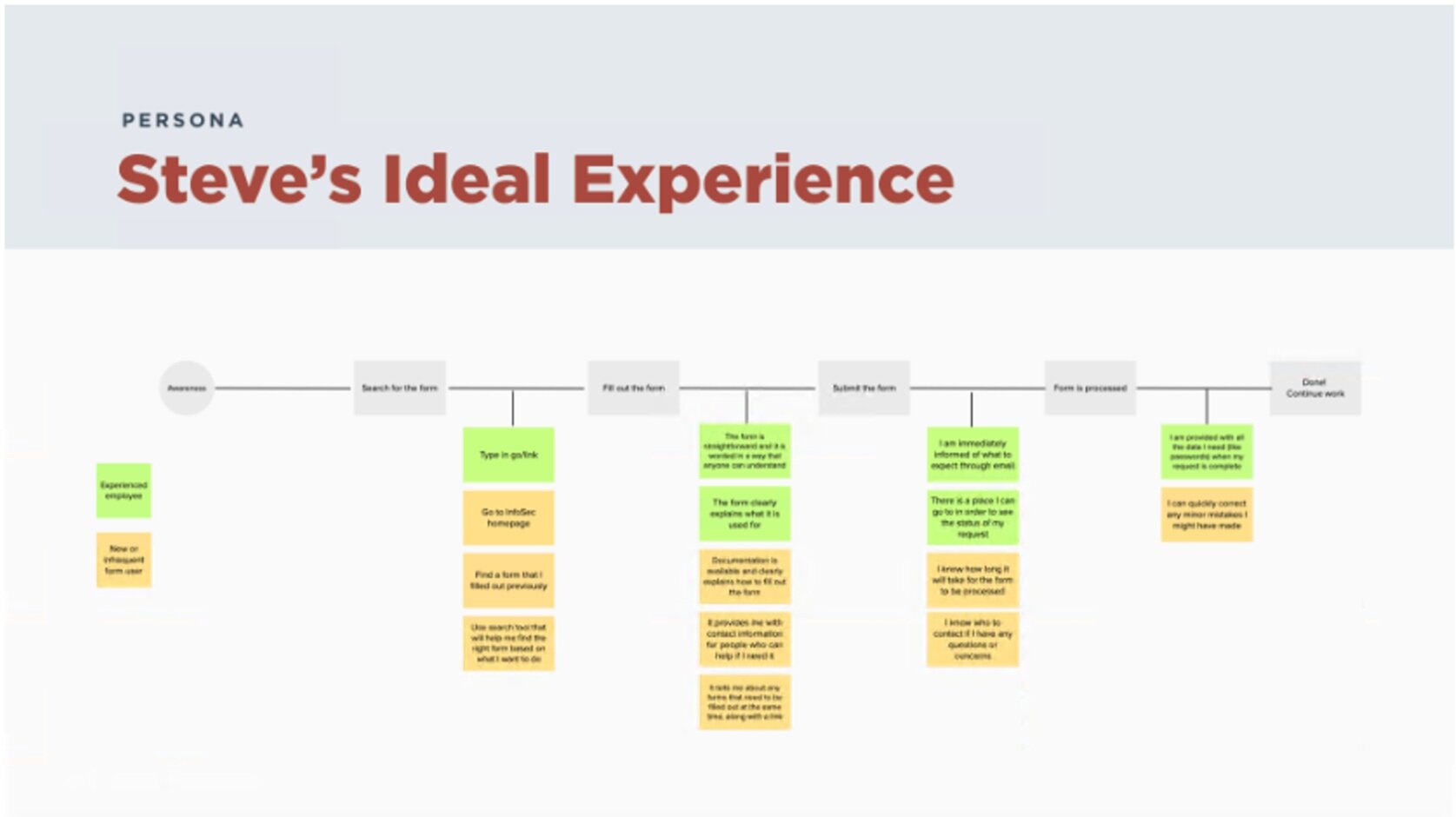DISCOVER
This was InfoSec’s third attempt to redesign their front door, the last time being over 2 years ago. In order to be successful, we wanted to start with finding out as much information about the current state as possible.
Content inventory
How many forms are there?
How are users getting there?
We audited the current front doors and then consolidated the data.
We clicked through more than 150 links and combined notes on a spreadsheet. This allowed us to sort and filter unique links, remove redundancies, and make stakeholders aware of errors.
Variations of InfoSec front doors:
Activity Summary
We clicked on A LOT of links. This is what we found:
64 forms on at least five different platforms
Links to error pages, retired forms, and outdated wikis
Inconsistent naming conventions
Crowdsourcing
What are customers saying?
We gathered feedback from Slack channels and informal interviews to understand user pain points.
After seeing questions in Slack channels about design tools, I did a keyword search of InfoSec terms to see if something similar was happening. I later sent direct messages to some of customers (mostly developers) who posted InfoSec questions to ask about their experience. I also interviewed other designers who recently submitted InfoSec requests.
Examples of keyword search results that we anonymized before synthesizing:
Activity Summary
I conducted guerilla research and this is what I learned:
Customers don’t know when requests will be completed
They don’t know who to talk to for help
They don’t know why their requests are rejected
InfoSec forms are confusing
The list goes on, but those were the big ones.
Heuristic evaluation
Why are users making mistakes?
Evaluate form design to identify trends and establish priority.
We were able to identify over 100 design violations and assigned them severity scores. I worked with teammates to organize the findings and come up with a plan to fix the most prominent and high priority design violations.
Activity Summary
We picked apart some forms to see why customers kept messing up and this is what we saw:
Too much jargon
No form descriptions
Vague or confusing instructions
Requires irrelevant information
Autocomplete hinders rather than helps
Does not state restrictions until after completion (ex: only managers can submit)
Comparative analysis
What companies are doing this well?
Address user pain points from previous activities.
Google and Apple allow users to easily and quickly navigate through their vast array of offerings
Apple lets the customer drill down to the specific support area that they need and even gives them contact options for convenience
Turbotax manages to make complicated and stressful taxes quick and painless
Uber allows the person to know exactly who is working on their order, where it is in the process, and the estimated delivery time
Activity Summary
We looked at other companies for inspiration and these were our favorites:
Way-finding: Apple and Google
Intuitive forms: Turbotax
Status updates: Uber
Customer service: Apple
DEFINE
We wanted to have a clear view of the problem, the goal, and the users.
Understand the users
Identify the target user.
I started to create personas, a journey map, empathy map, and the ideal experience. This proved to be difficult because we still haven’t been able to sit down with customers and really hear their perspectives.
Below are my first attempts at creating artifacts but the actual request processes were much more complicated.
Activity summary
I tried to create various visual representations of the customers’ experience but I still lacked information.
Research objectives workshop
Get the stakeholders to be more involved.
Up until this point, we mostly worked with 2-3 stakeholders on a regular basis but that left us with an incomplete picture. We invited stakeholders from diverse teams to participate in a workshop where everyone helped us fill in various knowledge gaps.
We completed this activity and came up with over 30 questions and then identified the people we wanted to interview to help us answer them.
Activity Summary
To make sure we were solving the right problems moving forward, we invited more than 20 stakeholders to help us come up with a research plan.
Interviews and contextual inquiries
I created a test plan and recruited participants.
I used the workshop data to define our recruitment criteria. In less than 2 weeks, I interviewed 6 stakeholders and 11 customers to understand processes and pain points from both sides.
I used structured notes during interviews for better synthesis.
For each interview, my partner and I took turns moderating and taking notes in a spreadsheet. I cleaned my notes after each interview and assigned predefined themes to each one so we could combine and sort them at the end.
The structured notes template made it easier for us to transfer more than 300 unique notes onto Mural to group and draft insights. The research findings also allowed me to improve on my previous journey map.
Customer quote
A lot of this is like tribal knowledge that's not documented well...It's a lot of learning, looking through wikis, finding people that know how to use the forms. I usually have no idea where to start. Figuring out the right access is hard.
Processor quote
The form has a lot of free text fields so the requestor can put a different role or multiple roles instead of actually selecting the roles. They can mistype them or request off-the-wall things. We also had an expedite process but it was taken advantage of by the enterprise.
Activity Summary
I interviewed 17 stakeholders and customers and used some fancy Excel tricks (pivot tables) to organize all the data and draft insights. I drew on these insights to begin designs.
Now for the rest of the story…
Since the nature of this work is confidential, I can’t share further details about this project without a password. If you’d like to read more, you can send me a message to request access or I’d be happy to walk through it during an interview.
Already have a password? I hope you enjoy the complete case study!